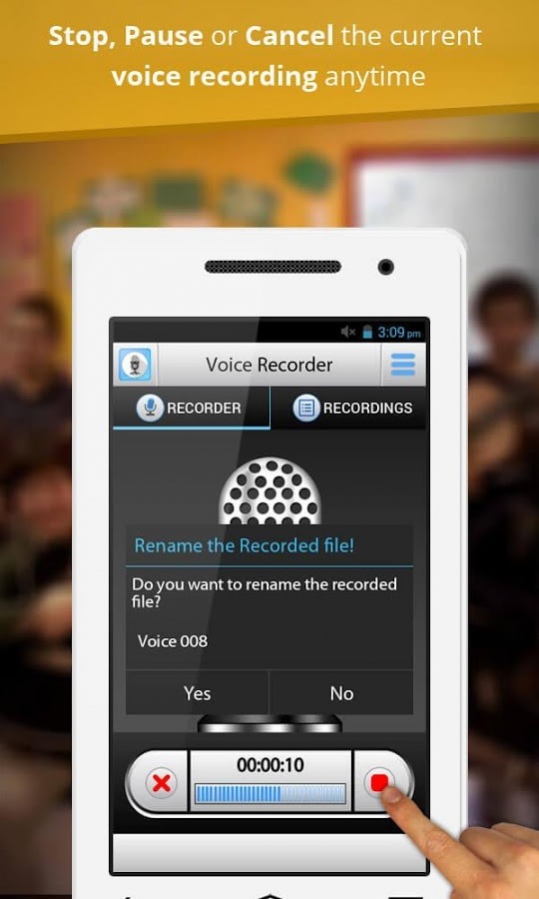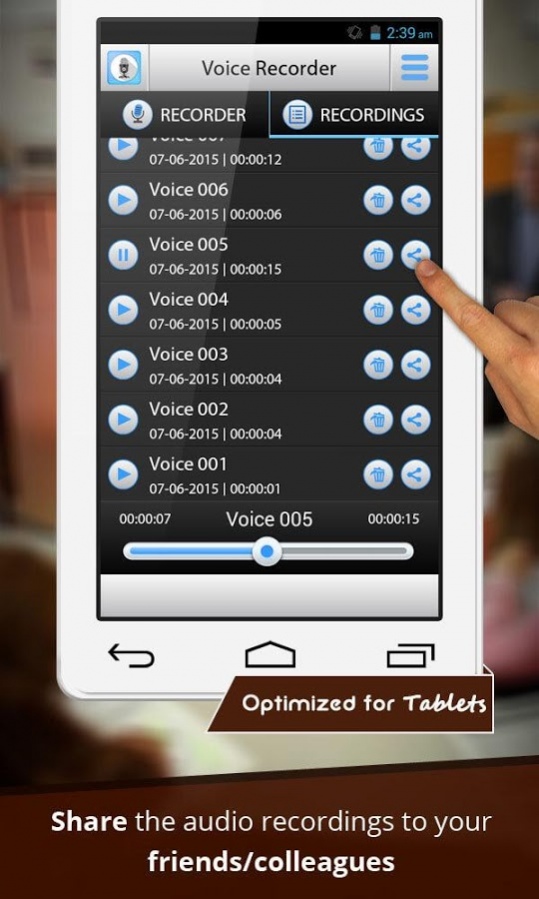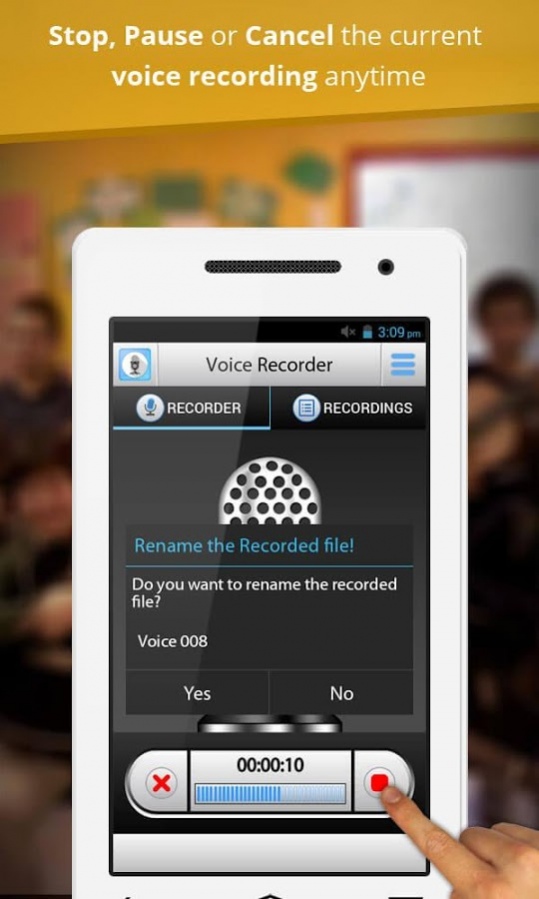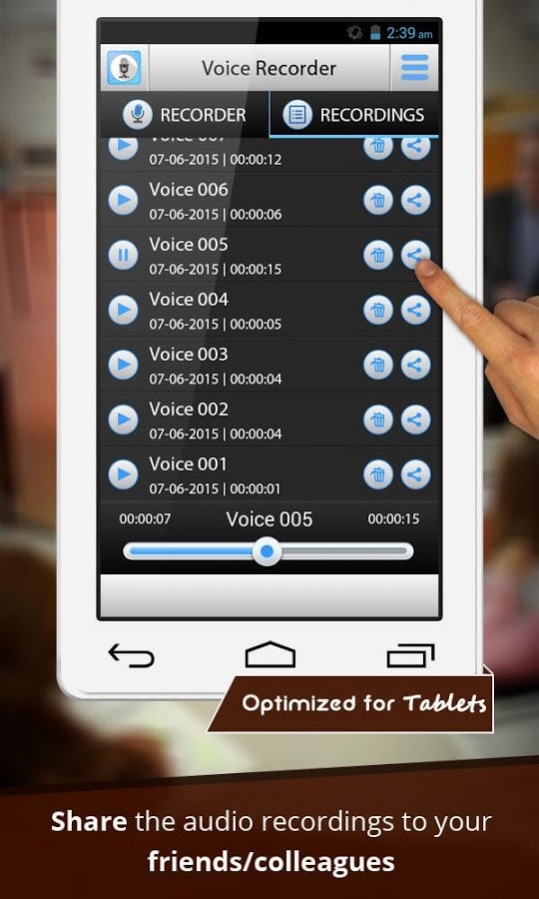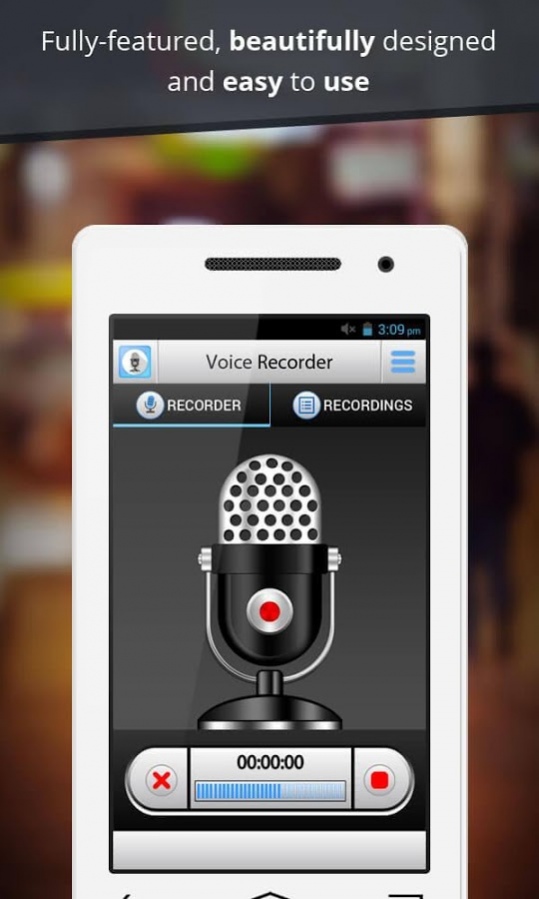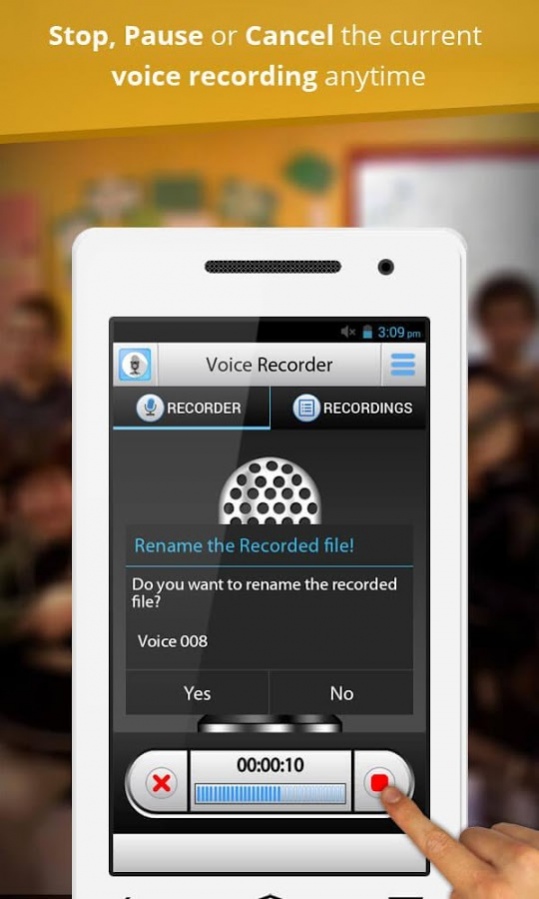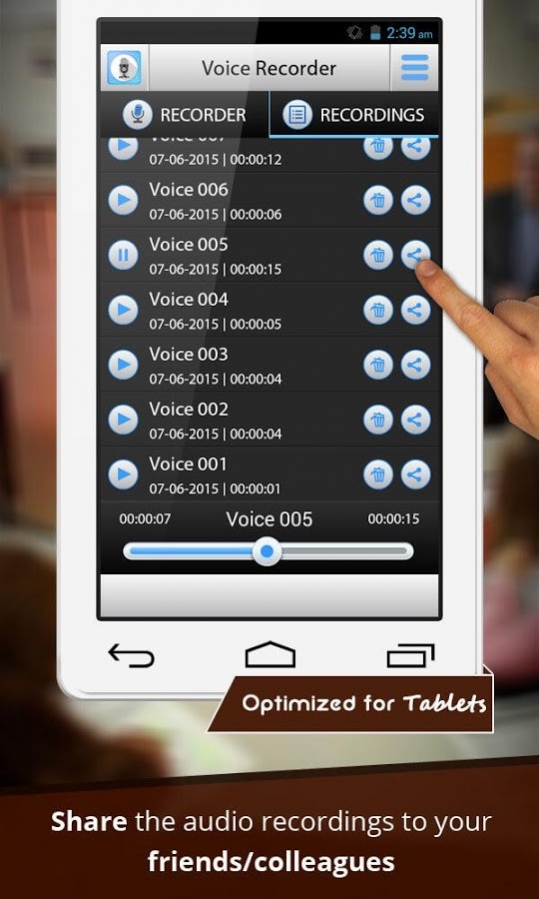Voice Recorder : HD Audio Record 1.0.12
Free Version
Publisher Description
A small audio recorder in your pocket is great. But a digital audio sound recorder in your Android phone is just an excellent gadget to record your personal / important talks, business meetings, interviews, lectures, music concerts, songs, long speeches Or just record you own songs, share them with your friends and become a star!
A simple interactive interface joins a feature-packed smart voice recording app where recording, playback, pause, share and do a lot more happens with just a click of the button.
## Voice Recorder : HD Audio Record has got some smart Features :
• Fully-featured, beautifully designed and easy to use audio recording app.
• Click on the mic to instantly start voice recording.
• High quality (HD) voice recordings.
• Store the recordings as long as your device memory goes.
• Record with app in the background, while you use other apps.
• Stop, Pause or Cancel the current voice recording anytime.
• Display name, date and duration of the recorded voice file.
• Rename / Delete the recorded voice memo.
• Share the audio recordings to your friends and colleagues.
• What’s more? Great Tablet optimization ofcourse!
“Voice Recorder : HD Audio Record” is an excellent everyday utility app to use and share with your friends. Please share your comments and leave us your valuable feedback.
About Voice Recorder : HD Audio Record
Voice Recorder : HD Audio Record is a free app for Android published in the Audio File Players list of apps, part of Audio & Multimedia.
The company that develops Voice Recorder : HD Audio Record is Fortune Apps Dev. The latest version released by its developer is 1.0.12.
To install Voice Recorder : HD Audio Record on your Android device, just click the green Continue To App button above to start the installation process. The app is listed on our website since 2017-08-30 and was downloaded 20 times. We have already checked if the download link is safe, however for your own protection we recommend that you scan the downloaded app with your antivirus. Your antivirus may detect the Voice Recorder : HD Audio Record as malware as malware if the download link to apps.fortuneappsdev.voicerecorderhdaudiorecord is broken.
How to install Voice Recorder : HD Audio Record on your Android device:
- Click on the Continue To App button on our website. This will redirect you to Google Play.
- Once the Voice Recorder : HD Audio Record is shown in the Google Play listing of your Android device, you can start its download and installation. Tap on the Install button located below the search bar and to the right of the app icon.
- A pop-up window with the permissions required by Voice Recorder : HD Audio Record will be shown. Click on Accept to continue the process.
- Voice Recorder : HD Audio Record will be downloaded onto your device, displaying a progress. Once the download completes, the installation will start and you'll get a notification after the installation is finished.